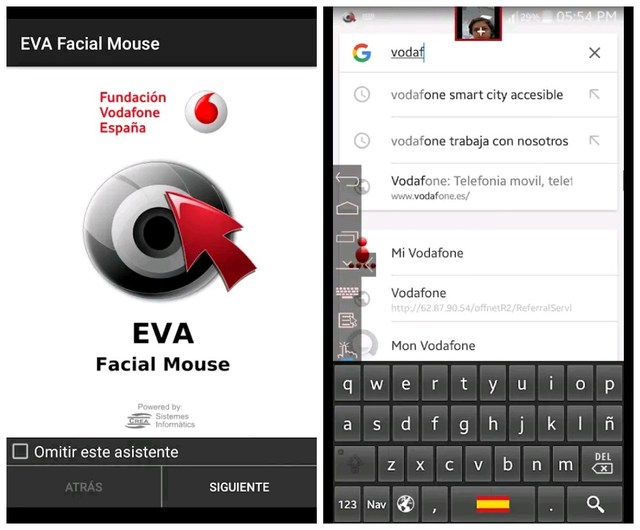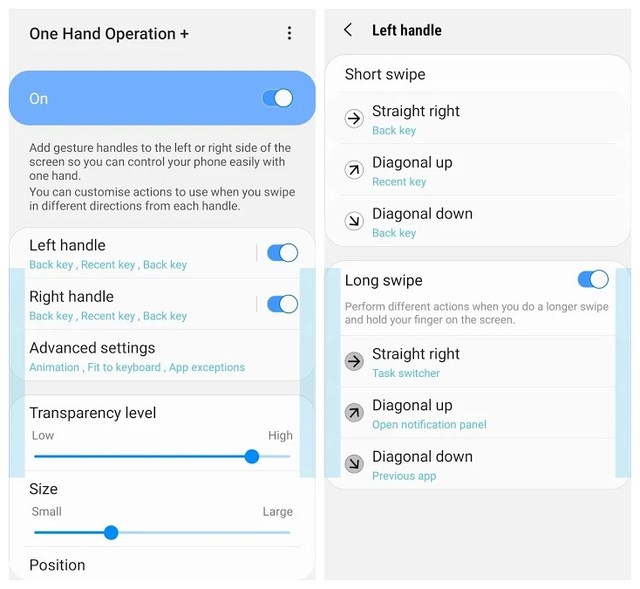Wave Control
Being in a position when we feel it awkward to touch our phone is what all of us experience frequently. For example, we’re having our mealtime and we have to attend an important call, or we’re driving, and we want our favorite songs to play on repeat; we feel bad for not being able to touch the screen. You will not believe it, but doing that is actually possible. You can control your music and video playbacks and calls with waves of your hands over your phone by Wave Control. No touching is required at all, and this is what will make you download the app on every phone you’ll be using from now on!
Fluid Navigation Gestures
With the use of Fluid Navigation Gestures, you can control your phone with just two main gestures: quick swipe, and swipe and hold. Busy somewhere, or don’t feel like using the phone but still is necessary, use the app to access back, home screen, recently opened apps, open notifications, open power dialogue, open quick settings, launch any app or shortcut, and much more that you want at the moment!
EVA Facial Mouse
You can use a pointer on the screen of your phone via your face to directly access most elements of the user interface. The movement of your face will decide what do you want to access. Android constrictions have been between the developers of the app and the operating system itself, otherwise I’m pretty sure what is not accessible by using the app at present might have been innovated and featured for its users around the globe by now. Users of the app are specified some compatible apps along with a basic keyboard, which has to be activated by hand after the installation.
Fingerprint Gestures
To use the app, the first thing you need to ensure is a fingerprint sensor on your device. The second requirement of the app is for you to have Android 6.0+ if you are having any device other than Samsung, while as for Samsung, your device will be easily compatible even if you are using Android version 5.0+. The best thing about the app is that it enables the fingerprint actions of Google Pixel on your device. You can do several things by single tapping or double-tapping and swiping up or down on the fingerprint sensor of your device.
One Hand Operation
Created by Samsung Electronics, the app allows you to control all the functions of your phone just with your thumb. Thin gesture handles can be added to the left and right sides of the screen that will assist you in executing defined tasks. By default, the back button is set for the handle, something we often use wherever we are. Other options you can set as gestures include home, menu keys, quick tools, screen brightness, recent app, forward web browser and many other options that you tend to do in a hurry without any confusion.
After experimenting all these apps myself, I am recommending you to choose any of these apps, and believe me you will be pleased to see the productivity while navigating your phone. Don’t forget to leave your feedback below in the comments section.