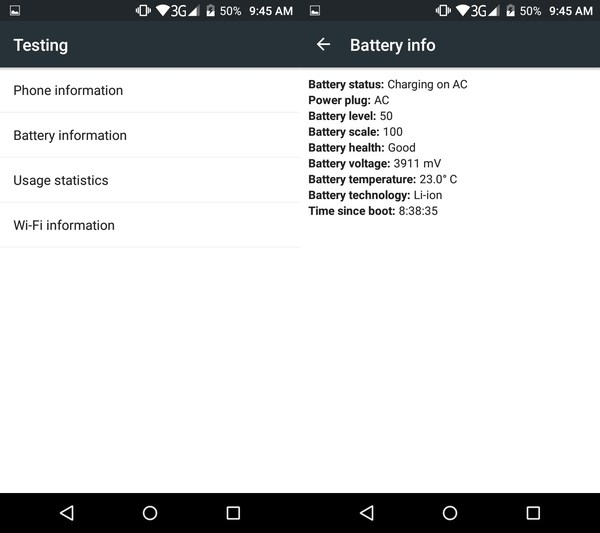You may notice that this problem isn’t common in iPhone, Blackberry, or Windows phone. The primary reason for overheating on android is non-optimized hardware used by manufacturers without proper testing. Processors have reached gigahertz and RAM up to 8 Gigabytes making Android phones very powerful and at the same time, a victim of overheating. If your Android phone is overheating, then there are many ways you can cool down your Android phone. Below we have listed 11 ways to stop your Android phone from overheating and cool it down.
Should You Be Concerned?
Before learning how to fix your overheating Android phone, it is important to know the damage overheating can cause. The least that can happen is your phone may get stuck or shutdown in the middle of usage. However, if you will keep your phone overheated continuously, then it could also lead to damaging the inside components and even making the phone unusable. The worst you could expect is your phone exploding leading to a physical injury. So yes, overheating is bad and you should be very concerned.
1. Stop Overusing the Phone
Instead of blaming the Android phone for overheating, let’s check our usage habits first. Smartphones are powerful, but they are not made for continuous use, unlike gaming consoles or PCs. Simply because they have a limited cooling system (and space) and they depend on a battery that generates more heat. If you play fast-paced graphics-intensive games for extended time on your Android phone, then it could easily heat it up. During such high processing, your phone’s RAM, CPU, GPU, and the battery needs to work really hard. All of these hardware components generate heat and overheat your phone. Now we don’t recommend you stop playing graphic-intensive games or using other heavy applications, but it is important to create a balance. For a newer Android phone, 1-2 hours of heavy usage and a 20-30mins break should help keep your Android phone cool. Although, you may have to decrease the usage time for older phones (particularly over a year old).
2. Overheating Battery
A defective battery is the most common reason for phone overheating. Your phone might be fine, but if your phone battery is overheating then it could heat up the whole phone. To detect a faulty battery, see if the back of your phone is overheating more than the other areas. Also, try taking out the battery and compare how much it is hot as compared to the phone. Furthermore, most Android phones also come with a built-in battery information tool to see battery health and temperature. Go to your phone’s dialer app (from where you make calls) and enter ##4636## in it. A “Battery information” option should show up, tap on it and you will see the battery health and battery temperature listed. Battery health should be “Good”, anything else should raise concern. As for battery temperature, it should be anywhere between 25°C – 40°C where 40°C should only reach at very high usage. If your battery is above 50°C, then there is a chance it is defective.
If your Android phone doesn’t support battery information feature, then you can also use the free app AccuBattery to get insight on battery health and temperature. In case your phone’s battery was the culprit, then you will have to replace it with a new one (if possible).
3. Android Phone Overheating While Charging
If your phone keeps overheating while charging, then it could be a problem with your battery or the charger. Use the instructions in the above tip to see the health status of your battery and make sure it is good. For the charger, try replacing both charger and the data cable to see if anyone of them is the cause. In case you find any of these components defective, you will have to replace it. Furthermore, make sure the phone is not put in a suffocating place while charging, like under the pillow. As charging is already creating heat, more heating resources could lead to overheating the phone. Also, keep in mind that never charge and use a heavy application/game simultaneously on a phone. Charging phone generates heat and heavy software leads to forcing all phone components to heat up, this can overheat your phone.
4. Your Android Phone’s Case
If you put your phone in a case for protection or just to make it look good, then it could be the problem. Cases are usually made of insulator material, like plastic or leather. Such material can keep the heat inside and cold outside, leading to overheating. Remove the case of the phone and use it to see if it still gets hot. If you find the case to be causing the problem, then either remove it or replace it with a more open one. The case replacement must be open from the front and lighter on the back. If possible, you can also drill holes in the backside of your current phone case to make it less suffocating. Best of all, you can get a cell phone cooling case — like this one from R & B — that will actually help cool down your phone.
5. Malware and Viruses
Malware could also be the cause of overheating because such malicious programs are not configured to be easy on the resources. Download Avast Mobile Security & Antivirus and scan your phone for any malware or viruses. It will find and delete any type of malware and let you know what is deleted. After the scan, try using your phone again and see if it heats up.
6. Control Background Apps
If you are not using your Android phone extensively and it is still overheating, then it could be the background apps. Many apps run in the background to offer their features, so even if you close them; they are still using resources and heating up the phone. You can go to Settings > Apps > Background Apps to see all the apps running in the background and stop them. However, I will recommend you to try out free Greenify app for Android that can automate this process. Greenify app will automatically put apps in hibernate mode when you stop using them for an extended period. It will ensure no rogue background apps steal resources and heat up your phone.
7. Use Cooling Master To Cool Down Your Phone
Cooling Master is an amazing Android app that offers all the features you need to minimize resource usage and cool down your phone. It has a cooler option that automatically detects phone heating up and prompts you to press the button to cool it down. This feature will automatically find apps that are overheating the phone and stop them. Furthermore, It has many other resource-friendly features as well. Some of its features include Memory booster, junk file cleaner, battery saver, antivirus, game booster, charging controller, and much more.
8. Decrease Screen Resolution
You can also decrease the screen resolution of your phone that will overall decrease pressure on your phone components and also make it fast. Lowering screen resolution decreases pixel density and as your phone will have to process fewer pixels, it will also heat up less. You can change the screen resolution from display settings or developer options. Here’s a complete tutorial on how to change screen resolution on Android.
9. Messing with Phone Features and Settings
Older phones can start overheating due to their components getting worn out. You don’t have many options to fix overheating issues in such phones, although you can still get more life by using the phone efficiently. Somethings you can do to stop the phone from overheating includes:
Continuous use of Wi-Fi can heat up the phone. Turn off Wi-Fi every now and then when you are not using to ease things up. Refrain from using resource-hungry apps. Cooling Master app can help find resource-hungry apps that may be causing overheating and let you disable or uninstall them. Keep Bluetooth off all the time, unless needed. Turn off vibration (of any kind) if it isn’t necessary. Turn down the brightness, more brightness means more pressure on battery; and it is bad for your eyes as well. Avoid using the phone as a hotspot. If your phone storage is too close to full, then delete some of the data. More data slows down the phone and also contributes to heating. Don’t go overboard with widgets, only use the ones that are necessary. Widgets use resources to update information in real-time.
These tips should help keep your phone cool. If you have a new Android phone, you can still follow these tips to get more life out of it.
10. Android Phone Overheating During Call
Your Android phone may overheat during extended phone calls and make it hard to call. Calls use a lot of resources, you can notice how calls drain phone battery. If you call for hours, then it is obvious that the phone will heat up. However, the warmth and moisture of your hands also contribute to overheating the phone. On average, 1 hour of continuous call should make the phone warm, but not hot enough to be of any danger. Try to keep your calls below an hour with extended breaks in between. If you find your phone to be heating up rather quickly, then try using headphones or Speaker option to make a call without touching the phone. There is a chance your phone’s speakers might be damaged as well, you will have to get them checked from a phone repair shop if you have any doubts.
11. Give a Safe Environment To Your Phone
Faulty hardware and pressure from the software are the main reasons for Android phone overheating, however, the external environment also plays an important role. Make sure your phone is away from any type of heating source, this includes warm clothes, your pocket, your backpack, the Sun, pillow, and anything that could transmit heat to your phone. If your phone is still overheating, put it in front of a fan to help it cool down faster.
Is it Icy Cool Now?
If your phone is overheating, it is bad for both you and your phone. Follow the above tips to cool down your phone and get the best experience. Over usage of the phone is usually the main reason for occasional overheating. However, if your phone is continuously overheating, then the battery or a rogue app could be the reason. Furthermore, if you have a very old phone, then upgrading to a newer phone is the best option to fix the overheating phone issue. Did you manage to stop your phone from overheating? If not, let us know in the comments what problem you are facing; we may be able to help.