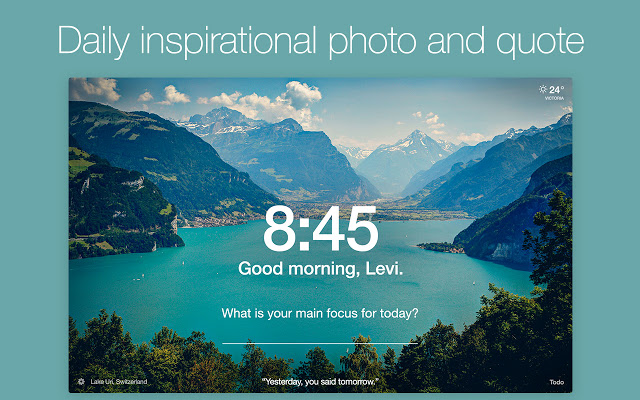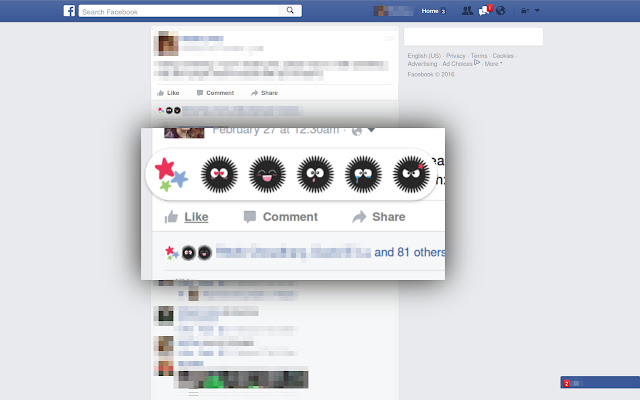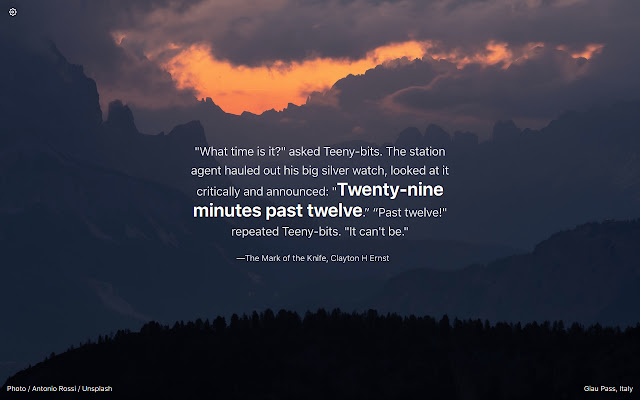If you are particularly interested in making your browser look unique and beautiful, then that’s possible. Luckily, you can download plenty of Chrome browser extensions for free to make your browser look beautiful. Here is a list of unique Chrome extensions to beautify your browser.
Momentum
If you think that the default New Tab page is too dull for you and it doesn’t motivate you to get things done, then Momentum is just the extension. This well-designed extension shows you a newly inspirational image and a motivational quote every time you open a new Chrome Tab. It displays useful information such as weather updates, time and even greets you by your name.
Momentum extension comes with many other features that not only make your Chrome Tabs look great but also boost your productivity so you can get more done.
Cute Cursors for Chrome
The default mouse cursor that most of us are used to seeing can take the fun out of browsing. But you can make your browsing fun again by installing the Cute Cursor for Chrome extension that replaces your default cursor with a colorful custom cursor.
This extension showers you with tons of custom cursor options, from arrow-shaped cursors to an ice cream cone-shaped mouse pointer. The best part about this extension is that you can easily change the cursor with a few clicks of the mouse, so you have a new cursor every day.
Giphy Tabs
If you like Gifs and want to see them every time you open a new tab, then Giphy Tabs is the extension for you. Gifs shown by this extension are random, and they are directly linked to Giphy.com, so you can expect a new Gif every time.
This extension is great when you are having a tough day at work, and you open a new tab and find a funny Gif waiting to make you smile.
Reaction Packs for Facebook
If you use Facebook on your Google Chrome browser, then you might find Reaction Packs for Facebook as an interesting extension. What this extension does is that it replaces the usual Facebook reactions with a custom reaction that makes reacting to your friend’s posts a lot more fun.
There are more than 200 reaction packs to choose from, so you can make sure you will never run out of custom reactions.
Tabby Cat
If you love cats (Who doesn’t, right?), then you will probably fall in love with the Tabby Cat chrome extension. This extension shows a new cat illustration in every new tab you open in your Chrome browser. The best part is that each illustration performs a cute action such as sleeping, blinking, and you can even use your mouse cursor to pet the cats, just like real kitties!
With the latest updates, the Tabby Cat extension is not just for cat lovers anymore. You have the option to have dogs, rabbits, and even penguins as pets in this fantastic Chrome extension. So for pet lovers, this extension is a blessing in disguise.
Tabliss – A Beautiful New Tab
This useful extension allows you to bring a personal touch to your Chrome new tab page. You can customize backgrounds, widgets, and other items in your new tab page to ensure that your new tabs are unique to you. Tabliss extension has background providers, so you never run out of new backgrounds to add to your new tab page.
The best part about this browser extension is that you don’t really need any permission to perform different actions when customizing your Chrome browser’s tabs.
Dark Mode
If you prefer the dark aesthetic, especially when you are browsing at night, then Dark Mode is a must-have extension for you.
This extension adds an on and off button to your Chrome Toolbar. So whenever you need to toggle the Dark Mode on, you can simply turn the switch on and enjoy the dark aesthetic which also puts less strain on your eyes.
Ending words
All of these extensions add a visual appeal to your Chrome browser and make it more fun to use. Most importantly these extensions are free so you can get them at no cost. I personally like momentum and Cute cursors for chrome. Which one of these extensions did you like?