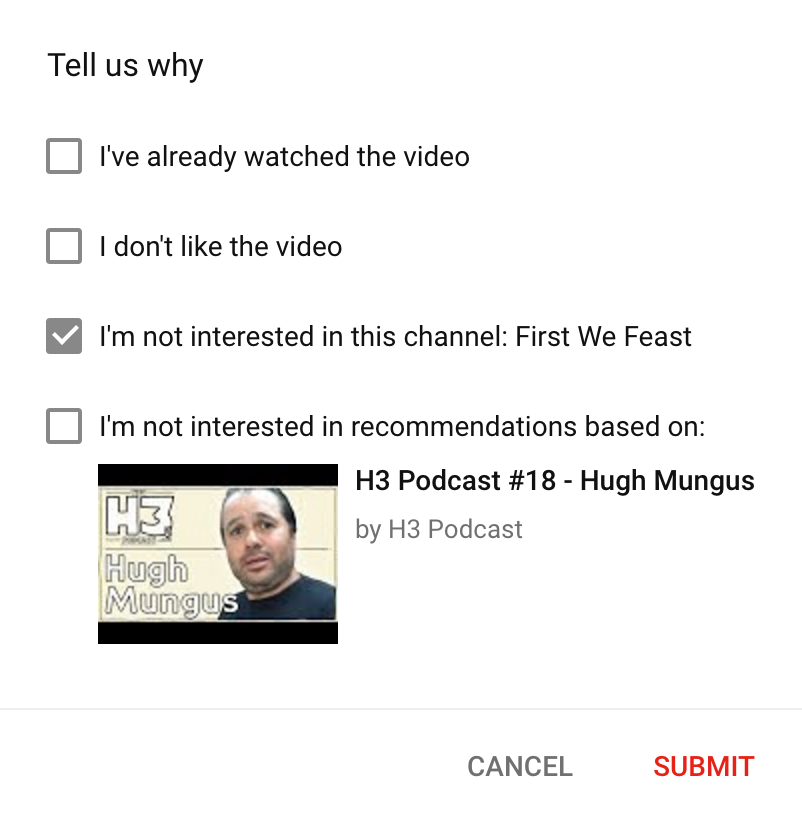RELATED: Create GIFs from YouTube Videos
Tips to Achieve a Better YouTube Feed
1. Unsubscribe old and extraneous channels
If you’ve been using YouTube for nearly a decade like me, chances of having a lot of subscriptions are very high. It’s natural for people’s tastes and interests to grow and change with time so visit the Manage Subscriptions page to unsubscribe from extraneous channels that are of zero interest to you. Once you put the time in, it will instantly lead to a cleaner feed.
2. Tailor Recommendations to Your Interests
Desktop
Users on the desktop can filter content by pressing the menu button in the sidebar and selecting Not interested. Giving YouTube additional reasons for filtering out videos is useful for it to better understand your interests. So take the time to choose from the short list of reasons for opting out of specific recommendations.
Mobile
Mobile users can do the same in the Android app by following the same instructions. RELATED: Add Videos to Watch Later From Anywhere on Android
3. Use a Channel & Keyword Blocker Extension in Chrome
Using a third party extension like Video Blocker can be a more effective solution since it lets you control the feed by filtering out specific keywords right off the bat. Video Blocker has three main filtering parameters which are: Keyword: As the name suggests, the extension looks specifically at the keywords mentioned and only filters those written. Channel: Channel blocks entire YouTube channels from ever appearing in your feed. Wildcard: Wildcard is just like a channel entry but not as strict. Channel and keyword entries need to be specific and exact but wild card entries filter channels even if it matches only part of the entry. For example, to filter the channel TWiT Netcast Network, the channel entry must specifically contain the entire channel’s name. Whereas a wild card entry with just the word TWiT will still filter the channels with the keyword. While convenient, the main disadvantage is filtering of other channels with TWiT as part of their channel name. To add an entry, Step 1: Click the extension icon and visit the Add tab Step 2: Choose the entry type and enter the information in the text field. Then hit the enter key or press the Plus (+) icon. Result: In addition to keyword filtering, users can also block channels with two clicks by right-clicking the video and pressing Block videos from this channel. Additional features of this extension include:
Searching from a list of entries Importing and exporting entries Clearing all at once by pressing the Empty tab
It should be noted that this extension is case sensitive thus requiring accurate entries for it to function as intended. YouTube Blocker also doesn’t work with YouTube’s Material Design UI at the time of writing this post.
Conclusion
If you’re a heavy YouTube user who cares deeply about watching quality content, following these practices can lead to a superior YouTube feed and an overall more satisfying experience. RELATED: Replace YouTube Comments with Reddit Comments