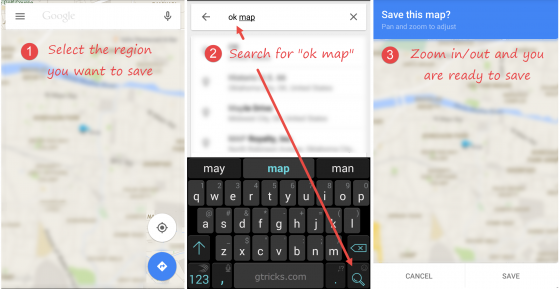A quick and alternate way to save any map for offline use is to type “ok map” in the search bar. As soon as you tap the search button, the map will be ready to downloaded with your selected area. Searching with “ok map” is the fasted way to download a map across all android versions but remains undocumented.
There is another convenient method which lets you directly save a map rather than first searching it and then saving it. We call this dropping pin method:
- First tap and hold the region which you want to save. 2) A red pin will be dropped at the tapped location and its address will be will be shown. 3) Tap on the address and you will have the option to Save the Map for offline use. These saved maps will work even when you don’t have any network but they have their limitations: #. You cannot save more than 6 maps. #. Saved maps will get self-deleted in 30 days unless you update them. #. You can only save maximum 50km x 50km area. #. Routes and direction searches are not available in offline maps. (For offline navigation, you should try OSM maps) #. Some regions may not be available to save offline. #. Low level details will not get saved for larger saved regions. If you are looking for a better solution for offline maps, we would recommend OSM maps which offers offline search and navigation along with great detailing. Our favorite alternatives for offline GPS navigation are OSMand and Mapfactor. Do let us know yours :)