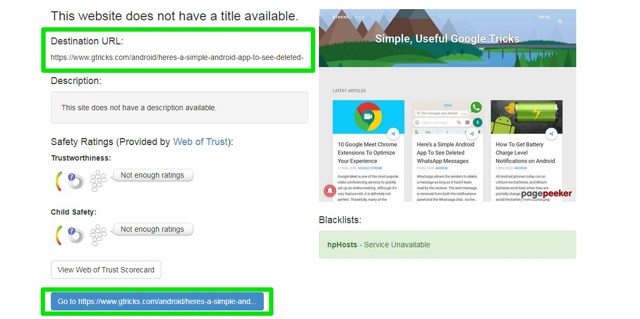The worst part is that most shady marketing and hacking schemes utilize short links to achieve a higher click-through rate, so it’s not uncommon to deal with short links on social media websites like Twitter that lead to bad websites. If you don’t want to get baited by shady schemes hidden behind short links, then I know just the tool you need to fix this problem. Keep reading and I’ll show you how to see the actual URL of a short link without opening it in your Chrome browser.
Unshorten links in Chrome
Just like there are websites for turning long links into short links, there are also websites and tools to turn short links into long links. Although there are many services for this purpose, I personally like and recommend Unshorten.It Chrome extension. Most other services use API of the link shortening services to unshorten links, which means they can’t open a link of an unsupported link shortener service. However, Unshorten.It unshortens the links in its own interface, which means it will be able to open almost all types of short links. Using the Chrome extension is also very easy. After installing the Chrome extension, right-click on any short link and select “Unshorten this link…” from the context menu (like this link: https://bit.ly/2Hqfs8k). Unshorten.It will open the link in a new tab in its own interface. Here you can see the full link under the “Destination URL” section along with a description of the website if it’s publically available. It will also scan the link using Web of Trust to get a rating of the webpage to see if it’s trustworthy. Furthermore, It will show a screenshot of the main content of the link so you can see what to expect in the link without even opening it.
If you are comfortable with the link and don’t mind accessing it, then you can click on the big blue button with the link at the bottom to access the link. I am sure Unshorten.It will be enough for you to offer all the information you need to access a short link. However, if it doesn’t work out for you, then you can also give Unshorten.link a try. It also comes as a Chrome extension and unshortens all short links when you click on them. It supports up to 300 link shortener services, so there is a good chance it will work in most cases.
Ending thoughts
I should mention that you can also use the web service of Unshorten.It if you don’t want to install the Chrome extension for some reason. All you have to do is copy/paste the short link in its search bar and it will show the same results as the Chrome extension. If you know any other reliable way to unshorten links in Chrome, do let everyone know in the comments below.