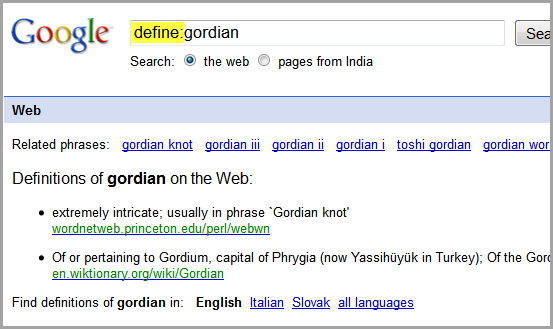Being a Google oriented blog, we will solve with this concern with available Google tools. Here are 4 easiest ways to find meaning of any word:
For any word, the simplest tool to use Google Dictionary. It is a dedicated site for finding word meanings, definitions, related phrases, synonyms and pronunciations. It also offers word bookmarking for remembering complex words and translations for better understanding. Note: Dictionary may not work in all countries. In that case try – http://www.google.ca/dictionary
Do you know that you instantaneously find the web meaning of any word by searching it on Google with define prefix. For example, try define:endogamy . To use this method, just write define: before your search word in Firefox Search Box or Chrome Omnibar (Address bar)and press Enter. You will be surprised to see its simplicity and usefulness.
This method is quite preferable as you don’t have to leave the page to check any word meaning. You can keep on reading and to find any word definition, just double click on it for fancy in-page popup. For Chrome, here is the official extension available from the Google team which works perfectly. For Firefox, try “Google Dictionary and Google Translate” addon. Though it is a third party addon, but words equally great.
Previously, we have written about turning Firefox address bar into word lookup dictionary. You can use this hack to directly jump to result page of Google Dictionary. Mostly I use define: prefix in Google. Its easy, convenient and fast. Which method will you use? Tell us in your comments.