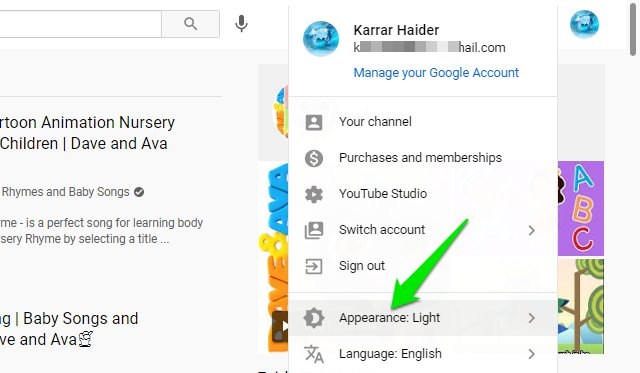Google didn’t slack on this and immediately joined the trend and introduced dark mode in many of its apps and services, including Google Docs, Chrome, YouTube, and even Android OS. Particularly talking about YouTube, Google introduced dark mode quite a while ago on YouTube, and you can enable it on both the desktop website and mobile apps. If you don’t know how to access dark mode on YouTube, I can help you. Below you’ll find instructions to enable dark theme on YouTube for both the desktop website and Android/iOS apps.
Enable YouTube dark mode on PC
It’s actually really easy to enable dark mode on the PC. While anywhere on the YouTube website, click on your account icon at the top-right corner and select “Appearance” from the menu.
Another smaller menu will open where you can select “Dark theme” to enable dark mode.
If you are on Windows 10 and have dark mode enabled there, then you can also select the “Use device theme” option to enable dark mode. This option is good if you want to switch between dark and light themes based on your PC’s preferences. Alternatively, you can also give the YouTube Dark Theme Chrome extension a try. It does the same thing, but you can enable/disable dark mode by just clicking the extension button instead of going through the 3-click process above.
Enable YouTube dark mode on Android/iOS
The steps to enable dark mode on Android or iOS are the same on both operating systems. Although there are a few extra steps compared to the PC website. Here’s how: From your account menu at the top-right corner, tap on “Settings” and then select “General”.
Here tap on “Appearance” and then select “Dark theme”. If you have an Android 10+ phone with dark mode enabled, you can also select the “Use device theme” option to enable dark mode.
Ending thoughts
It’s really cool that Google offers dark theme natively in YouTube so we don’t have to depend on third-party apps and extensions. There are some third-party apps/extensions that offer dark YouTube theme, but in my experience, the native feature is much better and easier on the eyes.