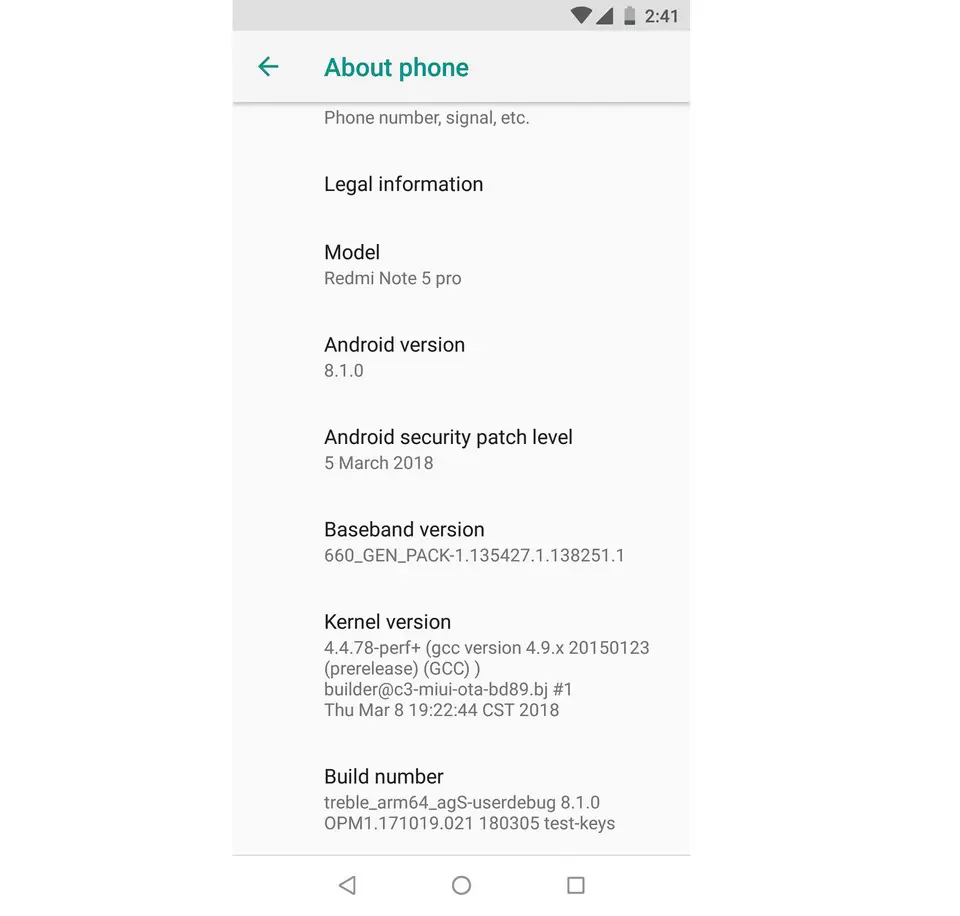A developer on XDA Developers found a way to install the Android 8.1 Oreo update on his Redmi Note 5 Pro without rooting or flashing a custom ROM. He changed the system image of the stock ROM on his smartphone with a system image from AOSP ROM based on Android 8.1 Oreo. Now, he has everything running perfectly on his smartphone. If you own a Xiaomi Redmi Note 5 Pro itself, then you can install Android 8.1 Oreo on yours.
The process is a bit long but it is very easy to do, also follow the steps very carefully or it might damage the device. The installation needs you to go through a series of steps which you have to follow in the same way as written below. So, let’s do this but first make sure that your smartphone is fully charged and you have a laptop laying around in your room.
Unlocking the Bootloader
First, we need to unlock the bootloader on your smartphone which might void your smartphone’s warranty but you can relock the bootloader later after the installation so it will be fine. Before going to the steps, unlock your smartphone and go to Settings > About Phone > tap on Build Number seven times. Come back to Settings > Developer Options > enable USB Debugging and Allow OEM unlocking.
Installing MIUI 9 with Android 8.1 Oreo system file
Flash the MIUI 9 China 8.1 ROM via Flash tool
Now, flash the updated ROM on your Redmi Note 5 Pro using the Mi flash tool. It is easy to do, just connect your smartphone to PC, start the flash tool, select the ROM file and start the flashing tool. Your phone will reboot after the flash and you will be running the latest AOSP Oreo 8.1 on your Redmi Note 5 Pro. Your smartphone will need your details to set up your smartphone for the first time as you did when the phone was new. There are no bugs whatsoever in this installation process, just follow the steps carefully without skipping any part because it can damage any functionality of the smartphone or it can fully shut down your device.