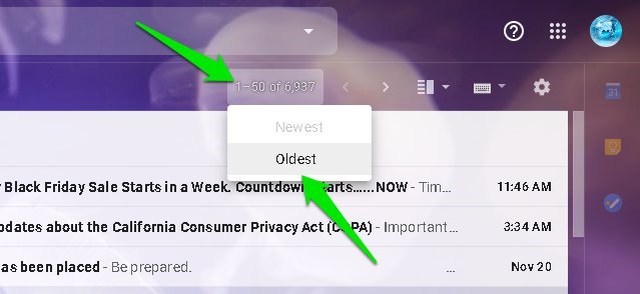Here’s how to use this feature. While inside the inbox hover your mouse cursor over the message count at the top right corner. A menu will pop up with the options “Newest” and “Oldest”. Just select “Oldest” here and all the emails in the inbox will be sorted by the oldest first.
If you have a well-organized Gmail inbox with inbox-zero achieved and you receive hundreds of emails every day, then this feature will also make it easier for you to view older unread emails first.