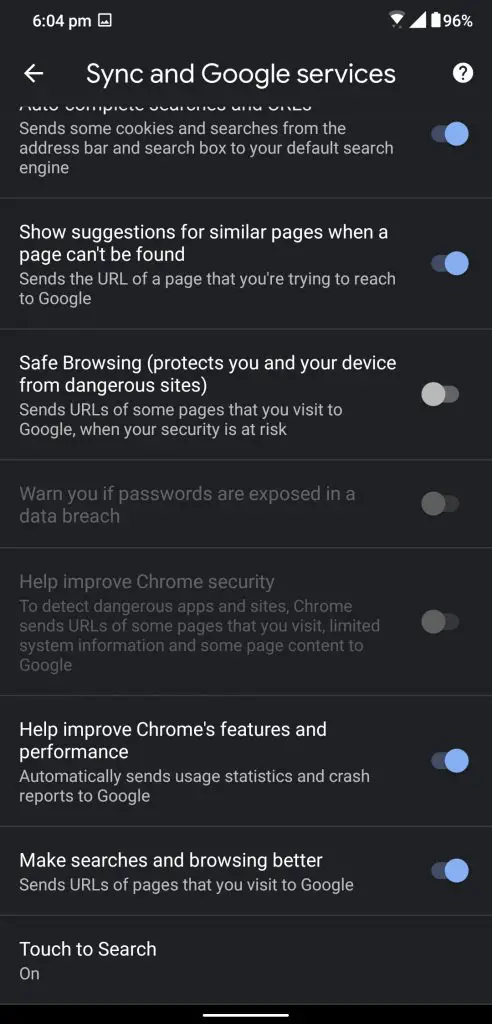I know a lot of you don’t want any compromises with your privacy even if it is to make your experience better. Well, there is a lot of solution to that problem like you can stop using Google Chrome and start using any other browser on your smartphone. But there is one solution in the Google Chrome itself. Also Read: How to Stop Facebook From Tracking You Outside Its App Google Chrome has a feature called Make searches and browsing better which clearly says that it “automatically sends URL of the pages that you visit to Google”. This feature is to make your experience better by studying the URL you visit on your smartphone. Here we have a quick guide to tell you how you can disable this feature and stop Google to know about the websites you visit. Also Read: Chrome Guest Mode vs Incognito: How Do They Differ?
Steps to Disable Google from Tracking URL on Google Chrome
Wrapping up
This feature is enabled by default but you can disable it to get your privacy back on your Android smartphone. Now, your phone won’t send your website visit details to Google anymore. Also Read: 9 hidden Google Chrome features that can make your life easier