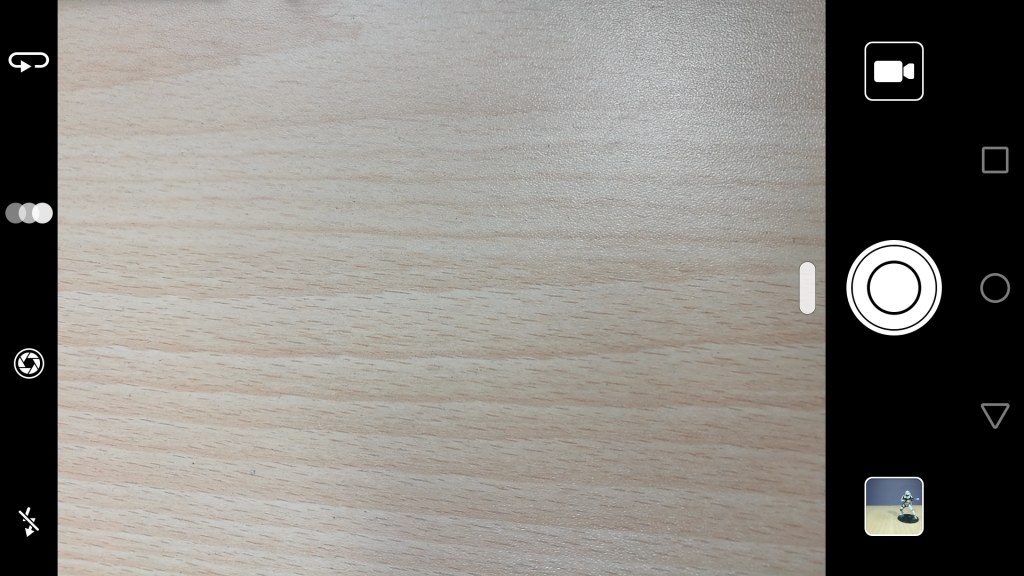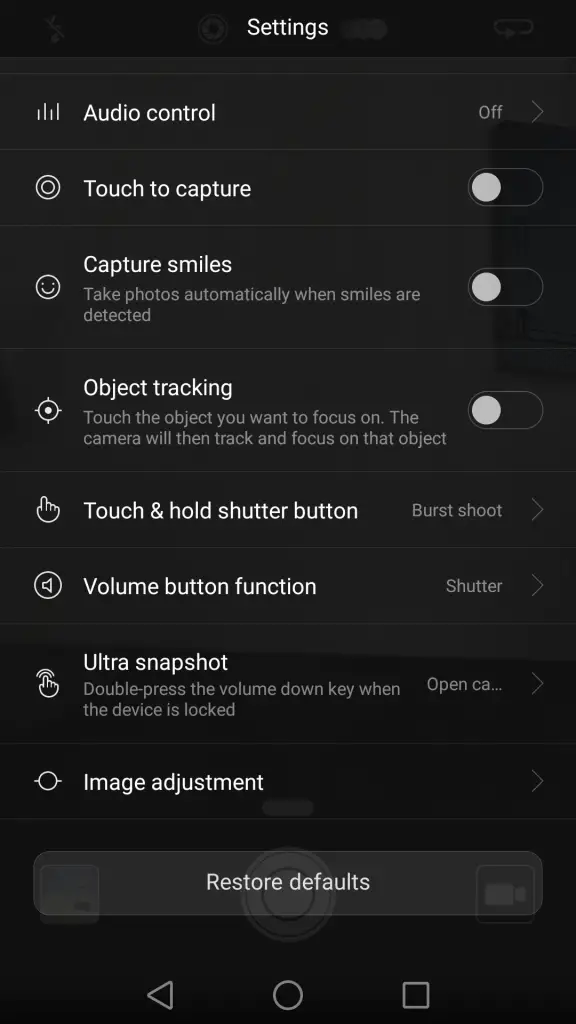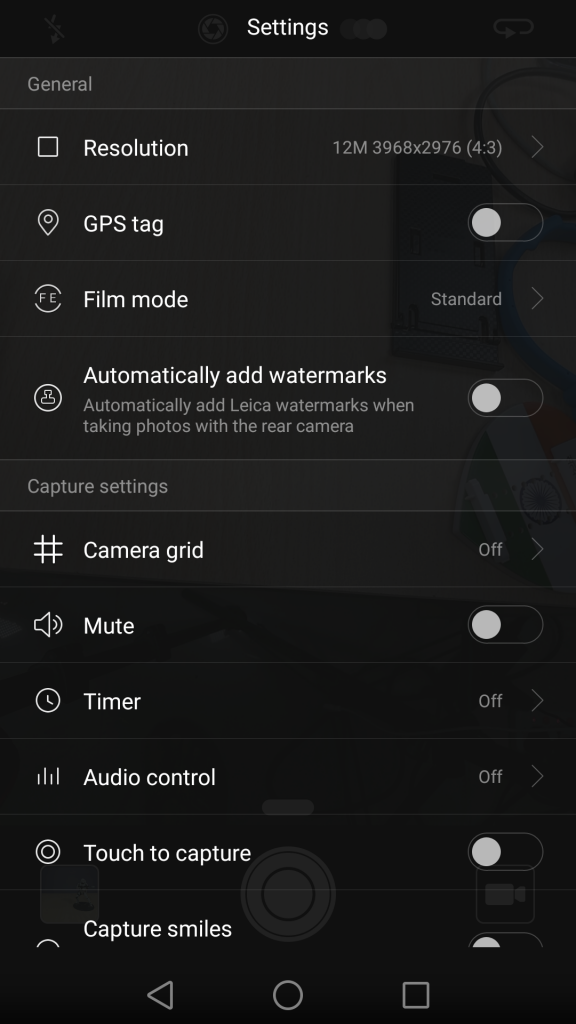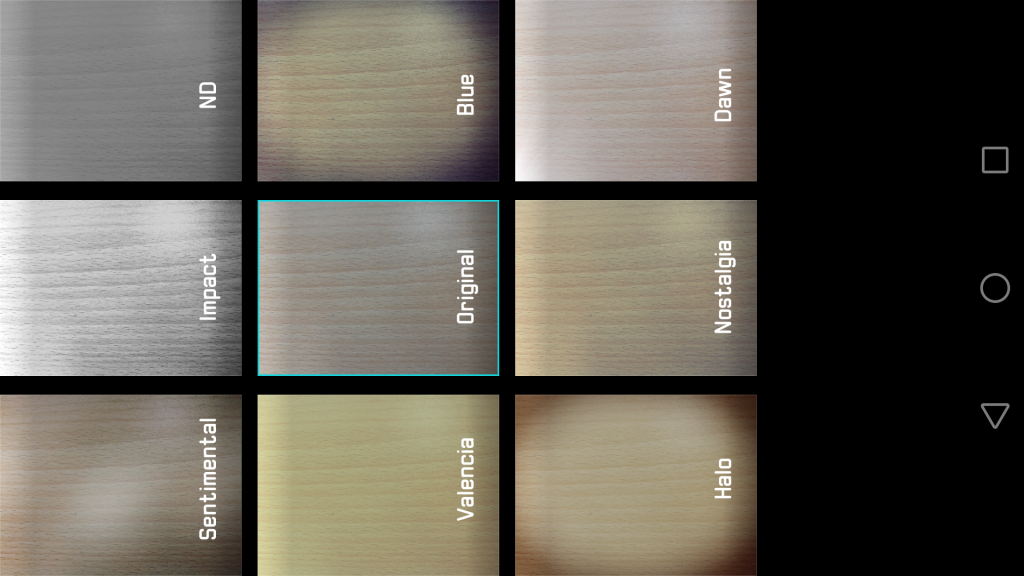It is launched today in India and has been priced at INR 39,999, which looks like a bold step from the company. We decided to ignore the pricing and test the camera prowess of the smartphone and see if it justifies the efforts made by the company.
Camera Hardware Table
[table id=622 /]
Huawei P9 Unboxing, Quick Review, Gaming And Benchmarks
Huawei P9 Camera Software
The camera app of Huawei P9 is laid out very neatly and is easy to use. You can swipe left and right to switch between modes and settings. You do not get a full screen viewfinder but this makes it look neat and clutter free.
It offers tons of settings and tweaks to make your photography experience more customizable according to your ease.
It offers you a pro mode to adjust each and every photo element on your fingertips, which I really liked. If you are one of those, who likes to get into the nitty-gritty of your photos, then this would be very useful to you.
You can pull it out by tapping the small bar above the shutter button.
Camera Modes & Filters
It comes with heaps of camera modes to play with. It has almost every option to make your photography experience more creative. You’ll find modes like Monochrome, Beauty, Night Shot, Light Painting, Time Lapse, Slow-Mo and more.
You can also apply different filters by tapping on the filter icon on the left hand side.
HDR SampleShifting Depth-of-Field
Night Shot Sample
Panorama Sample
Huawei P9 Camera Performance and Samples
Front Camera Sample
On the front, Huawei P9 comes with a Sony IMX179 8MP camera with f/2.4 aperture. Selfie quality is excellent on good lighting conditions, no matter it is natural light or artificial light. It has solid white balance even in artificial indoor lighting. It offers good in terms of details and handles light quite efficiently.
Rear Camera Samples
Artificial Light
Camera performance in artificial lights was quite impressive compared to the cameras we see on other flagships. The best part was that it did not turn the photos warm to keep it reduce noise. The colours came our to be close to natural and a tint of blue was seen in some pictures which looks still better than the warmer tint.
Natural Light
The pictures taken in natural light came out to be very good looking during my encounter with the camera. It took no time to focus on objects and the shutter speed is also very quick. Pictures were nicely stabilized and the colours came out to be very close to natural. But in some cases the pictures looked over saturated due to the software which naturally fixed the image. Overall I am impressed with the type of pictures I could click with this camera. You can surely use this camera as a point and shoot when it comes to natural light photography.
Low Light
Low light shots on this phone were looking good until and unless there was a minor source of light. But as we moved to darker areas, it was showing a lot of grains like any other smartphone camera unlike the Galaxy S7. It comes with a Night Shot mode to enhance your photos in the night, and it really does work. The only problem with the night shot is that it takes 3-4 seconds to capture the image and process it. In case you shake or move your hand in between this process, your photo will come out to be shaky. So if you are using a tripod or a still base, you can get great dim light photos with this one.
Huawei P9 Camera Verdict
The cameras on Huawei P9 may not be as perfect as the one on Galaxy S7 and S7 Edge, but it is definitely the one that can withstand its quality. Priced at Rs. 39,999, this phone might feel pricey but the camera quality matches up to the standard that the company is trying to set with this one. I thoroughly enjoyed the type of camera quality it offers but the hardware is something that might work as a wall in between your love for its camera and the price. Anyway, we are not here to judge the overall offering, and for me the camera gets thumbs up. If you have the skills to capture some beautiful pictures, then this camera won’t disappoint you, and I can guarantee this.