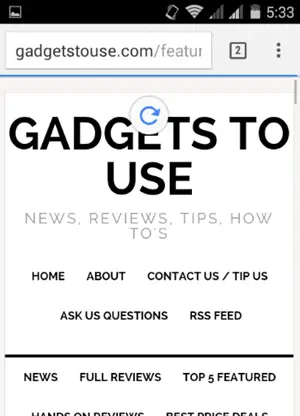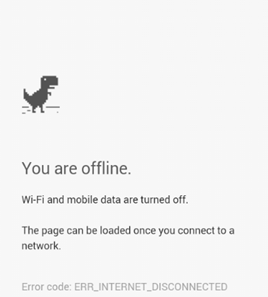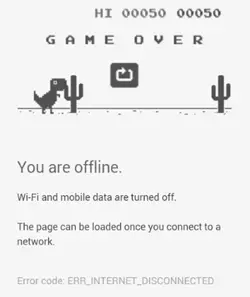Fast Refresh Page in Google Chrome Application
Step-1: Open Google Chrome application and enter any URL, to visit a certain webpage.
Step-2: Now, pull the webpage down and you will see a refreshing icon at the center top, indicating that the page is being refreshed at that moment.
So, this was something new which has been recently introduced in the new update of Google Chrome application on tablets or smartphones.
Bonus Tips
If you have opened many tabs on Google Chrome and you wish to switch between them as quickly as possible, then you just need to swipe the screen from the top (when the address bar is) to switch between those opened tabs. In case you don’t have any internet connection on your smartphone, then you can choose to play an in-built game available on Google Chrome. This game can be activated by tapping the dinosaur available on the offline webpage.
Conclusion
Google Chrome has been refined to be the best browser on Android platform and the best part is their synchronization between the desktop version and the smartphone version. You never have to worry about the bookmarks which have been saved over your desktop. Stay tuned to know more about the recent updated feature of various other mobile applications.