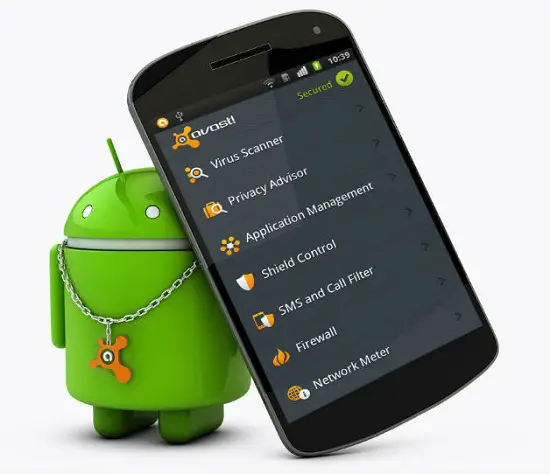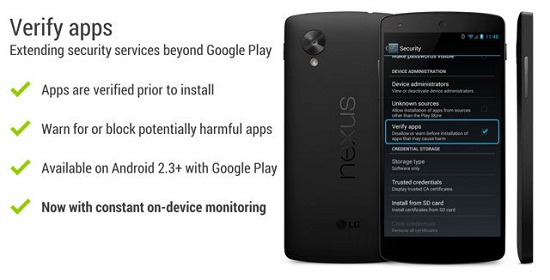It is the Play Store that provides the largest target for this type of malware and scams as it is widely present and easily accessible on all the Android devices. Of course, there is scanning software in the different versions of Android operating system. This on-device scan constantly monitors the device to detect malicious software that is introduced as an application once you want to install it on your device.
The security threat that malware poses to your Android device varies from device to device. Once the aforementioned malware posing as reputable apps are installed on your device and they send text messages to premium phone numbers in order to drain the balance in your account. Basically, such programs are designed purposefully to drain your money in some way or the other.
Recommended: Coolpad Ivvi K1 Mini Beats Vivo X5Max to become World’s Slimmest Smartphone
The worst part is that you will not be able to tell if your smartphone is under threat or if you are to download a potentially harmful content. Recently, a scam comes in the form of a missed call from an international number and if you call back, you will be charged hugely for the call that will result in a cross connection of a conversation to keep you engaged.
Antivirus Software
This is where antivirus software developers claim to help you. Antivirus applications are a method of identifying threats that could have landed on your device. The reputable antivirus software companies are aware that there is no need for an active scanning component on a majority of devices and this is the prime reason for these tools to arrive with several other features. For instance, there are other features such as anti-theft measures, call blocking, identity protection and data backups.
Google Security Services
Notably, Adrian Ludwig, Lead Engineer for Android Security at Google claimed that Google’s security services for Android are designed in order to offer the best security for mobile devices. The same is free for all Android users and it is enabled by default. As a result, data about the Android ecosystem shows that users face very low risk from harmful applications and other threats. Users can opt to use any other solution such as an antivirus app alongside the Google security services or replace it completely n order to make sure that they are protected. Basically, it is not mandatory to install antivirus software on your Android device to keep the same protected.
Free Antivirus Apps
There are numerous antivirus applications available for free from Google Play Store. Basically, they work pretty much like antivirus software meant for PC and once they are installed on your device, you can use them to scan files available on the device and new ones that are getting downloaded. The software will highlight if there are any issues. But, unlike the PC antivirus apps, the Android based ones do not remove the harmful software automatically and it has to be done manually after identification.
Talking about free antivirus software, the 360 Security – Antivirus Boost is a free tool that packs a lot of features in a small package. There is not only virus protection, but also other aspects such as cleaning and speeding up of the device to keep it running in excellent shape. The app scans installed applications, new applications and memory card content ensuring that there is no harmful software installed on your device. It also cleans out junk files that are hefty and unused by you, thereby freeing up memory in a single click.
Recommended: What is 4G LTE, 4G LTE Popular Types and 4G LTE in India
You can uninstall old apps or APKs that are no more needed via the application manager and move them to the SD card for backup. It comes with anti-theft features such as find my phone, alarm and remote lock among others.
Conclusion
On the whole, it has been confirmed by the security executive of Google that Android devices have no necessity for an antivirus tool to be installed, but there is no harm in having one. But, in order not to lose their charm the firms involved in making antivirus software are using other features as mentioned above. If you are just looking for malware protection, Google is already looking after that. Anyways, it is recommended not to click on suspicious links in unwanted emails or text messages.